The QBCore DJ Script is a resource that allows players to become DJs in FiveM. With this script, players can create their own DJ booths, play music from YouTube. The script is fully synced, so everyone in the server can hear the same music.
Here are some of the features of the QBCore DJ Script:
- Play music from YouTube.
- Songs history list.
- Fully synced, so everyone in the server can hear the same music.
- stop and resume music.
- volume set up (0-100).
- qbcore framework supports .
- Easy to use.
To use the QBCore DJ Script, players will need to approach a DJ booth. Once they are close to the booth, they will see a menu with the following options:
- Play.
- Songs history.
- Stop music..
- resume music.
- volume.
- close .
Here are some additional details about the QB DJ Script:
- The script is fully synced, so everyone in the server can hear the same music.
- The script supports YouTube links, so players can play any song they want.
- a custom set of songs to play.
- The script is easy to configure and use.
preview Video of qbcore dj script –
Need help?
This instruction should have cleared up any issues you had about fivem dj script, but if not, use the bottom menu on this page (or the bottom of this page if you’re on a contact) to find a more thorough explanation of each more.If you want any ml0 related to this script then visit FIVEM MLO SHOP



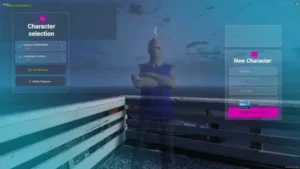

Reviews
There are no reviews yet.